While working on a LightSwitch HtmlClient. I was reading Jan Van der Haegen's book. I got an idea that how can we modify an existing CSS. Here I am going to tell you that how can we change the back ground image of default back icon.
Steps how can we do this?
Step1: Run the application and check the back icon before going to do any thing.
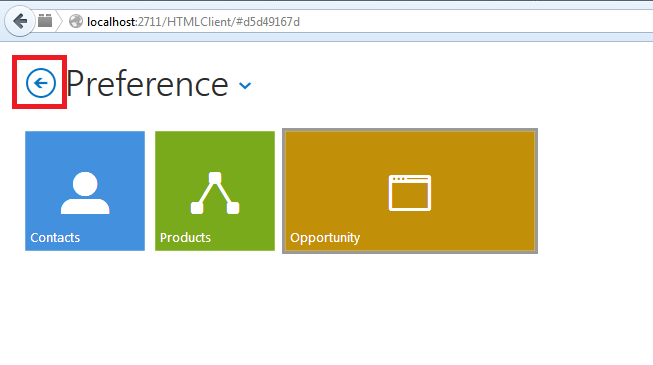 Step 2: Open user-customization.css file which contains under Content folder.
Step 2: Open user-customization.css file which contains under Content folder.
Step 3: Write the following css code in the last of this file.
Like this we can modifying other CSS (search,delete etc...)even we can modify the footer and header css.
Steps how can we do this?
Step1: Run the application and check the back icon before going to do any thing.
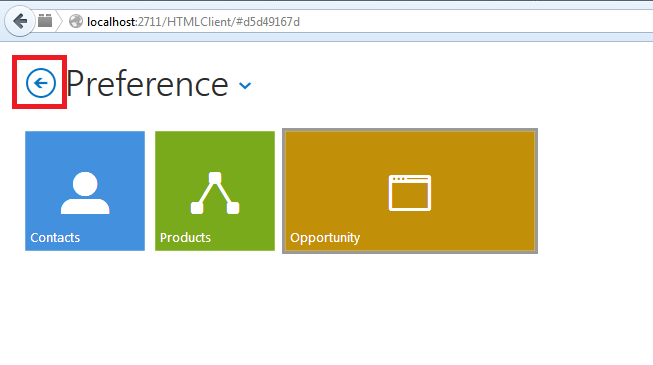 Step 2: Open user-customization.css file which contains under Content folder.
Step 2: Open user-customization.css file which contains under Content folder.Step 3: Write the following css code in the last of this file.
.msls-large-icon .ui-icon-msls-back{
/*image
path*/
background-image:url( https://cdn0.iconfinder.com/data/icons/typicons-2/24/arrow-back-20.png) !important;
background-position:0px;
}
In above code we have use the online image path. You can modify this according to your image path and here is the result screen.
Like this we can modifying other CSS (search,delete etc...)even we can modify the footer and header css.

No comments:
Post a Comment